|
Welcome to Spiceguy.net.
Today is: Sunday February 22, 2026
Hysteresis
Simulation
This page illustrates how
to Simulate a Schmitt Buffer using HSPICE and Plot the Hysteresis Loop using
(slow) Transient or DC Analysis.
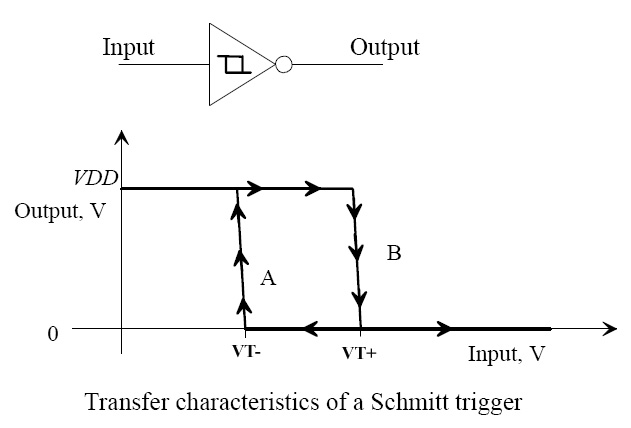
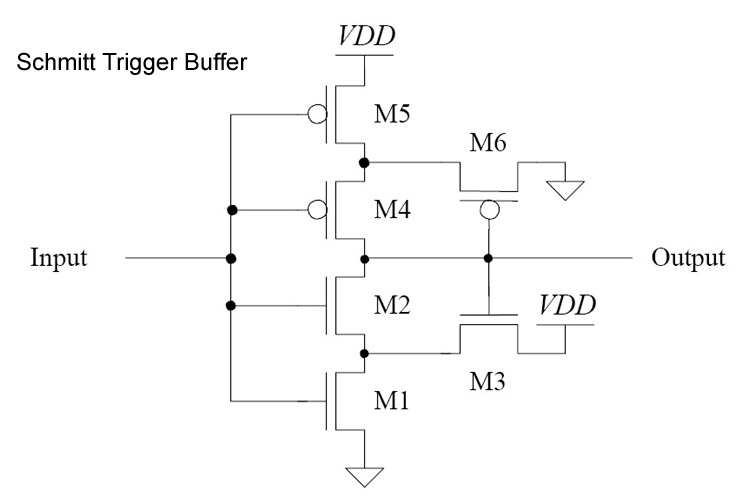
-
Rather than using DC analysis, we
can also use Transient Analysis with a .tran
in mS (milli-seconds). This allows using transient measure statements to
measure the "DC" trip points since time unit is milli-seconds.
(From experience, this transient method in mS gives same result as a straight-forward DC
analysis)
-
Use the max voltage as 1/2 your tstop in mS.
e.g.: if you have a 1-volt
buffer, run the analysis for 2mS with 0.01m tstep
Ex: .tran
0.01mS 2.0mS
-
Use a PWL input to create a triangle input source with a peak of
buffer's max
voltage (1V) :
Ex:
VA A 0
PWL ( 0.00m 0.00V 1.00m 1.00V
2.00m 0.00V)
-
Add measure statements to
calculate input voltage when it crosses your output.
These two crossings are the positive & negative-going
input levels (VT+ and VT-).
Ex: (assumes A=Input,
Z= Inverting Output) :
.MEAS TRAN VTPLUS
FIND V(A) WHEN V(Z) = V(A)
CROSS=1
.MEAS TRAN VTMINUS FIND V(A)
WHEN V(Z) = V(A)
CROSS=2
.MEAS TRAN VHYS
PARAM= '(VTPLUS - VTMINUS)'
The above measure statements will generate the hysteresis levels
numerically. To see these results graphically with the familiar hysteresis loop,
see these images
below for illustration:
A) This image shows our transient simulation with TIME on the X-Axis.
We don't get the familiar hysteresis loop, but it's exactly what we simulated with the triangle input.
You can graphically measure the trip points where the input crosses the output, or V(A) = V(Z).
(TRAN. ANALYSIS: Click image to enlarge)
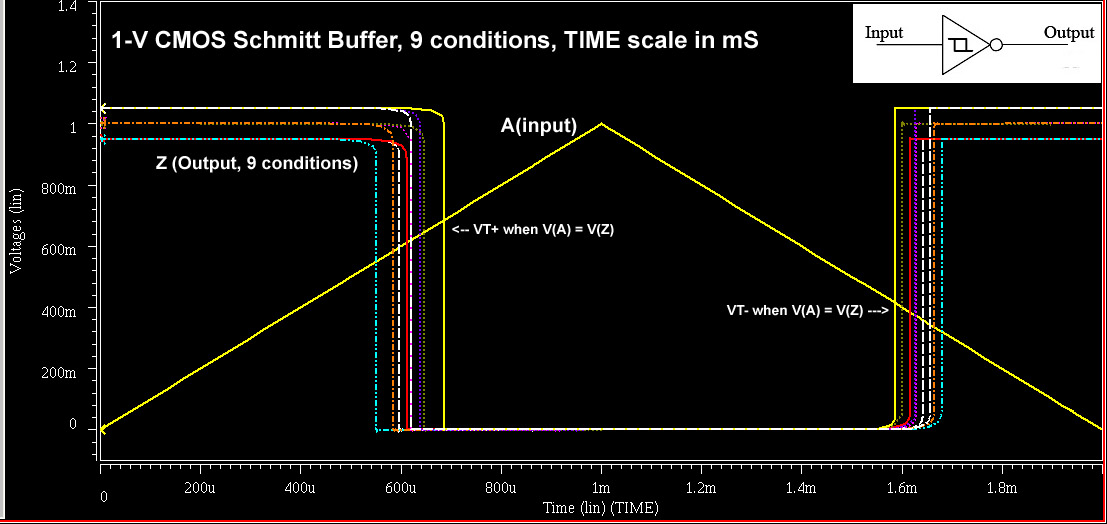
B) This
image has instructions you need in AvanWaves to change your X-Axis
from "Time" to Voltage V(A) using alternate DC analysis. Repeat this process for all runs and plot V(A) on the X-Axis, and then select V(Z) for each run.
(DC ANALYSIS: Click image to enlarge)
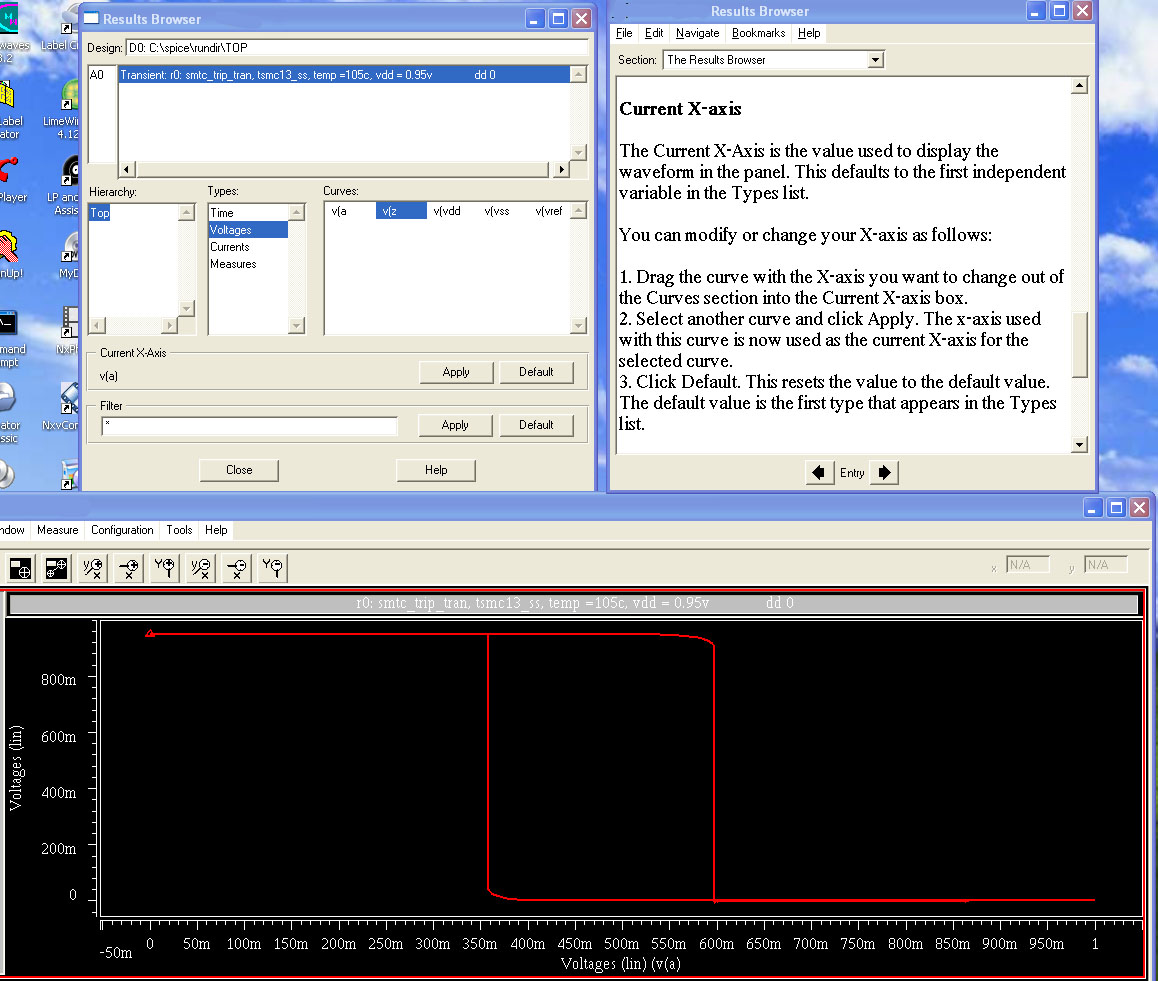
C) Above procedure can be repeated to generate desired plot with
hysteresis loops for all runs. Below this plot follows a table of measured hysteresis levels
(from HSPICE output) for my nine chosen process/voltage/temperature (PVT) conditions.
Note: Skewed process models were used for worst case
trip variations with P-Channel stated first, Ex: SLOW-SLOW means slow PCH/slow
NCH.
(DC HYSTERESIS PLOT: Click image to enlarge)
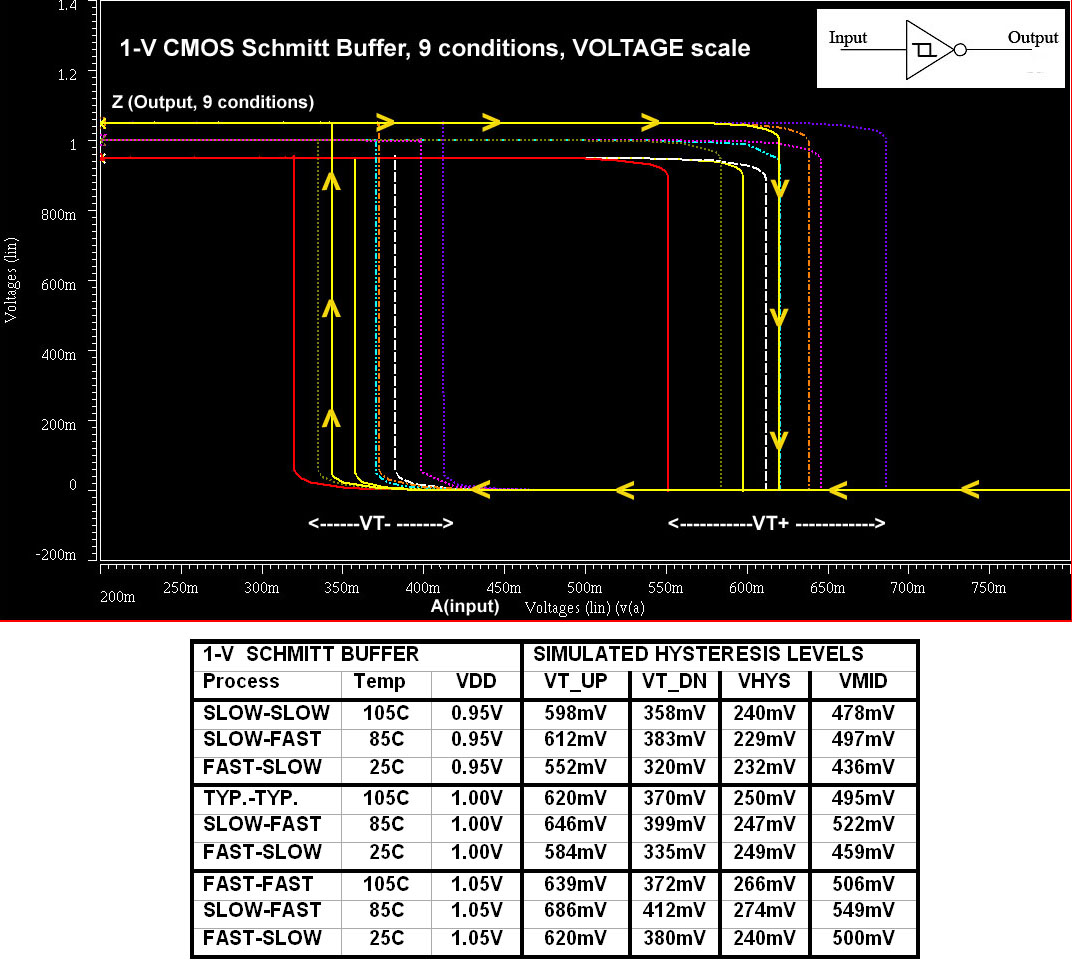
D) Shown below is a portion of the HSPICE source deck used to generate these plots.
First one is transient, and the second is DC analysis.
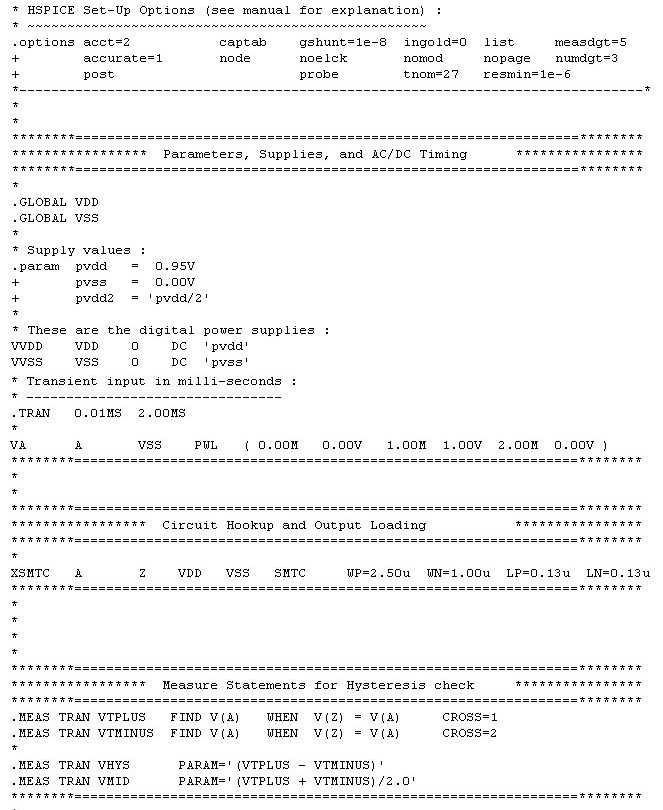
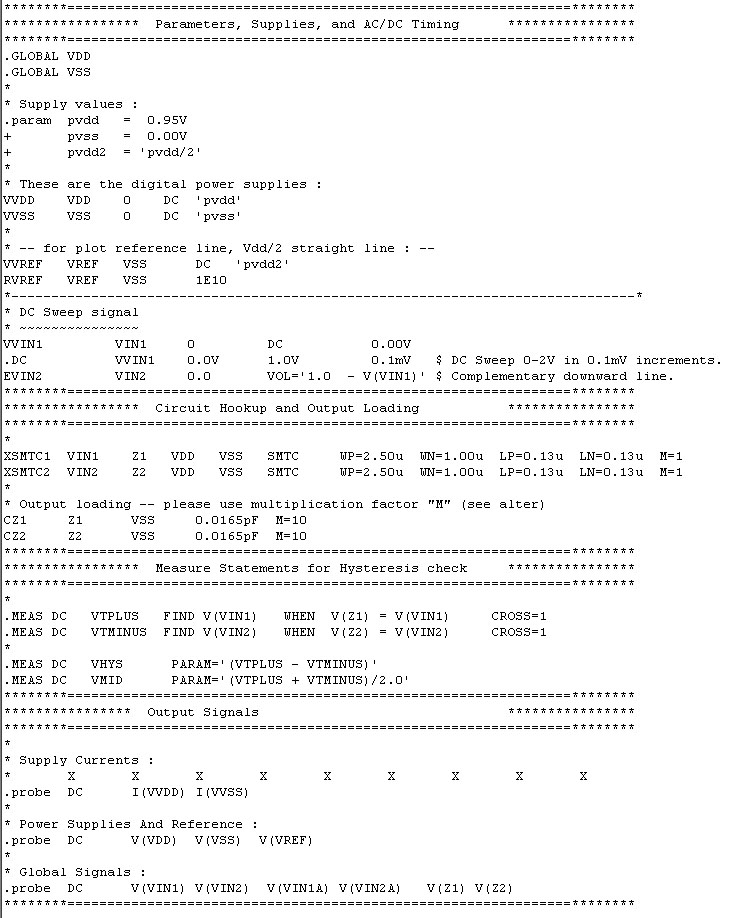
Transient
analysis code (click to enlarge) DC analysis code (click to enlarge)
Note : Above simulation is also good for checking trip levels of gates
without hysteresis. Thus, you can use this setup to see if there is any
hysteresis on a gate. If not, then you get equal positive (VT+) and negative
(VT-) trip points (i.e., with VHYS = 0). For
gates with more than one input, remember to repeat the trip measurement for each
input individually since trip points will vary depending how far that input
device is from the output.
See below for Nand gate structure.
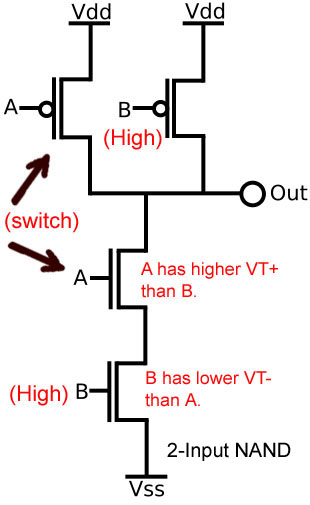
Nand Gate Structure
|